Personalized customization, unlimited creativity-TUOLI
1. Prepare materials: mobile phone case, heat transfer paper, heat transfer machine, heat transfer film, etc.
2. Design a pattern: Use design software or an online customization platform to design the pattern you want printed on the phone case. It can be personalized text, photos, favorite patterns, etc.
3. Print the pattern: Print the designed pattern on thermal transfer paper, and be sure to use paper and ink suitable for the thermal transfer machine.
4. Cut the fixed pattern: According to the size of the mobile phone case, cut the printed thermal transfer paper into a pattern of appropriate size.
5. Fit the phone case: Place the cut pattern on the phone case, making sure the front of the pattern is facing out and in the correct position and direction.
6. Preheat the phone case: Start the thermal transfer machine, put the phone case into the machine, and preheat it to improve the thermal transfer effect.
7. Thermal transfer process: Take out the preheated mobile phone case and attach the cut thermal transfer paper to the mobile phone case. Put it into the heat transfer machine again and set the appropriate time, temperature and pressure according to the instructions of the heat transfer machine.
9. Check and correct: Check the thermal transfer effect carefully and make some minor corrections if necessary.
Please note that heat transfer printing on mobile phone cases requires certain skills and experience, and it may not be easy to achieve the desired effect on the first try. It is recommended to practice on some less important phone cases first to become familiar with the operation and debug the best parameters. At the same time, be sure to pay attention to safety and avoid performing thermal transfer operations in inappropriate environments to prevent accidents.
- DownLoad Center
- iWatch Firmware